Hi friends,
It’s been long time with you. Actually I was enjoying my holidays…let me show what I got. It’s something about UV Mapping in 3ds Max with Photoshop. I think some of you have a clear idea, but those who are not aware of that…just read on…
I want to create a pavement like this…
I have almost completed the scene except the foot path that is covered in grass..
First we will apply one Unwrap UVW Modifier to our object and in its sub level, we will select face. And in the parameters go for Edit
After that, u will get the unwrapped texture of your object, for easy editing, we will Flatten the UV from Mapping> Flatten Mapping
Now the Exporting Section, From Tools, access the Render UVW Template and in that box, render your Template and save the Image as a Tiff file
Open the saved Tiff file in your favorite Image Editor (I used Photoshop)
For the footpath, I used one map from 3ds Max directory, place the image in your UV map as in the picture and save your file
Apply the same map in your object as a bitmap(i think that's very simple).You will get a result similar to this in 3ds Max
Continue working on your Image like the picture shown.
After completing the first session, you will get a result like this. The problem is now the footpath looks like its new, our intention is to make it dirty…
Okay we will do one thing, we will place another image over our existing one like this
After covering the entire area with Grass picture, in the layer window, change the blending mode to Pin light
Save your work frequently, then only Max will update…I think you got a result similar to this…
Now for the final part…use any method for creating a black & white border like this. And make it dirty with the same techniques.
Isn’t it very easy? See you soon…
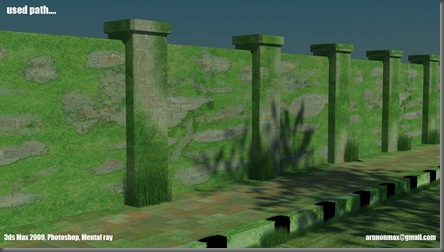









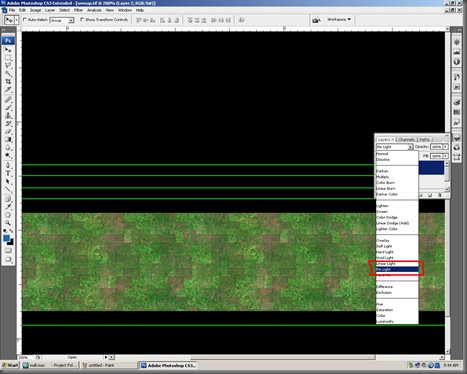







44 comments:
u forget to add how to apply the texture in max...
haha, i was learning about these yesterday! UVW is a powerful tool when used correctly... Although, it's a tool with some depth to it, and you just scratched the surface. A followup tutorial, perhaps?
@Anonymous: well, the author glazes over it with the phrase "(i think that's very simple)". let's just call it an "intermediate" tutorial.
Dear kernalphage, this tutorial is meant for a beginner who can learn the thing from this...not for an expert who is exploring this...
well, thanks for the tutorial... it would really help... i am actually a newbie on this that's why i am still learning on this one.... thanks! http://www.wegif.com/
Photo Animation Software
Awesome!! thanks a lot for sharing...
Marvelous tutorial!!!!!
this is one great post.. and iam going to share it emergency dentist
Thanks for sharing the idea there would be some apprehensions from segment but i am up for it.
edicion de fotos
WOW!! Great compilation. Thanks for inspiring. Keep it going
Finally found clear tutorial, thanks for share..great tuts!
hi admin,
Thanks for a nice site.clipping path service with industry specific solutions like, Neck adding, Montage, Mirror
shadow, Color correction or Retouching for product / model shoots.We provides you with a
standardised in record breaking time at a very low cost.
Thanks for sharing the idea there would be some apprehensions from segment but i am up for it.
Thanks a lot for blogging this, it was unbelievably informative and helped me tons.
It’s really a great and helpful piece of info. I am glad that you shared this helpful info with us. Please keep us informed like this. Thanks for sharing.
Sydney Wedding Photographer
Great to know the -- in depth from this blog.This will really help for my forward steps to be taken.
MissonSubmit.com is the number one store to buy instagram followers and likes. Cheap prices and fast delivery.
This content would have been a deep breathing coming from all vapor to your desert - and yes it is the reason the main small the things which obtain it okay necessary to everyone within the initially move of these keep reading coming from all the'ssue. Organized review of instructions improves everybody to be able to produce taken right river that have been guidance and provide comprehensible, to boost view the tee shirt. We thank the writer for approximately his or her own very good efforts, that he or she taken over.
A cool and lovely blog site. I liked it most.
The information which is given in this tutorial that will helpful for the learner to understand each and every thing easily.
Gorgeous!I love to see these kind of outstanding job. Thanks a lot for sharing
A helpful tutorial that will definitely assist others to learn how to do it.
Awesome tutorial. I am really impressed to this tutorial.everything is very detailed and easy to understand. I'm a beginner trying to learn some new techniques and this was perfect. I am a regular visitor of your web site and appreciate you taking the time to maintain the nice site. I will be a regular visitor for a really long time.Thanks for sharing with us.Keep it up. Clipping Path Service
Your tutorial is really authentic and very helpful to me it will be helpful to others like me who are beginner of photo editing.
Many thanks for sharing this with us
Very Helpful post for beginners.
I was very fortunate to be able to visit your page.
Is it possible to create this type Movable Pivot Control in a workplace where my background removal service team works. Love the idea.
نجار في عجمان
صباغ في عجمان
سباك عجمان
تركيب ورق جدران عجمان
كهربائي منازل عجمان
شركات صيانة عامة فى عجمان
تلميع سيراميك بعجمان
تركيب جبس بورد بالشارقة
https://dubai4maintenance.com
Would you pls provide us a separate video for this tutorial? Thanks.
: Kelly from Image Background Removal Service provider company
Amazing post.
I’m professional Graphic Designer at Clipping Path Service US. We provide high-quality Clipping Path Service , background removal service, image masking service, neck joint service, ecommerce image editing service, car image editing, photo retouching service at reasonable price.
Thanks for sharing this post
BMET CHECK BD
this was posted and nice.
https://clippingservicestudio.com/
this was amazing job and really enjoy the content thank for sharing
https://clippingservicestudio.com/best-clipping-path-service-provider/
We Provide Cheap Photoshop Service with High Quality. You can try us for any kind of photo editing & photo retouching services. Satisfaction is guaranteed. It’s our way to build a good relationship with our customers.
Transform your product photography with our clipping path services. Precise image isolation, versatile backgrounds, and professional results. Elevate your brand today!
Fix the Pix Provide all kinds of photo editing such as Clipping Path, Background Removal, and many more...
Clipping Path Idol is a professional Background Removal and Clipping Path Service at Low cost.
Nice tutorial for me.
Background removal service
eCommerce photo editing services
We appreciate your commitment to encouraging innovation and giving bright minds a stage on which to shine. Continue the amazing effort!
HSC Books PDF
You're an incredible person inside and out.
Your blog has helped me see things from a different perspective.
Visit Here: Photo Color Correction Service
Your insights are always so helpful. Thanks for another great post!
Your work brings out the elegance in everyday life so naturally
Visit Here: Photo Color Correction Service
Great tutorial on UV mapping—super insightful for 3D modeling enthusiasts! For those looking to perfect their image editing skills, check out the amazing services at Clipping Path Center for stunning visual results!
Great tutorial for understanding UV mapping in 3D Studio Max! Clean mapping makes all the difference - especially when combined with precise texture work and photo editing in Photoshop.
Post a Comment